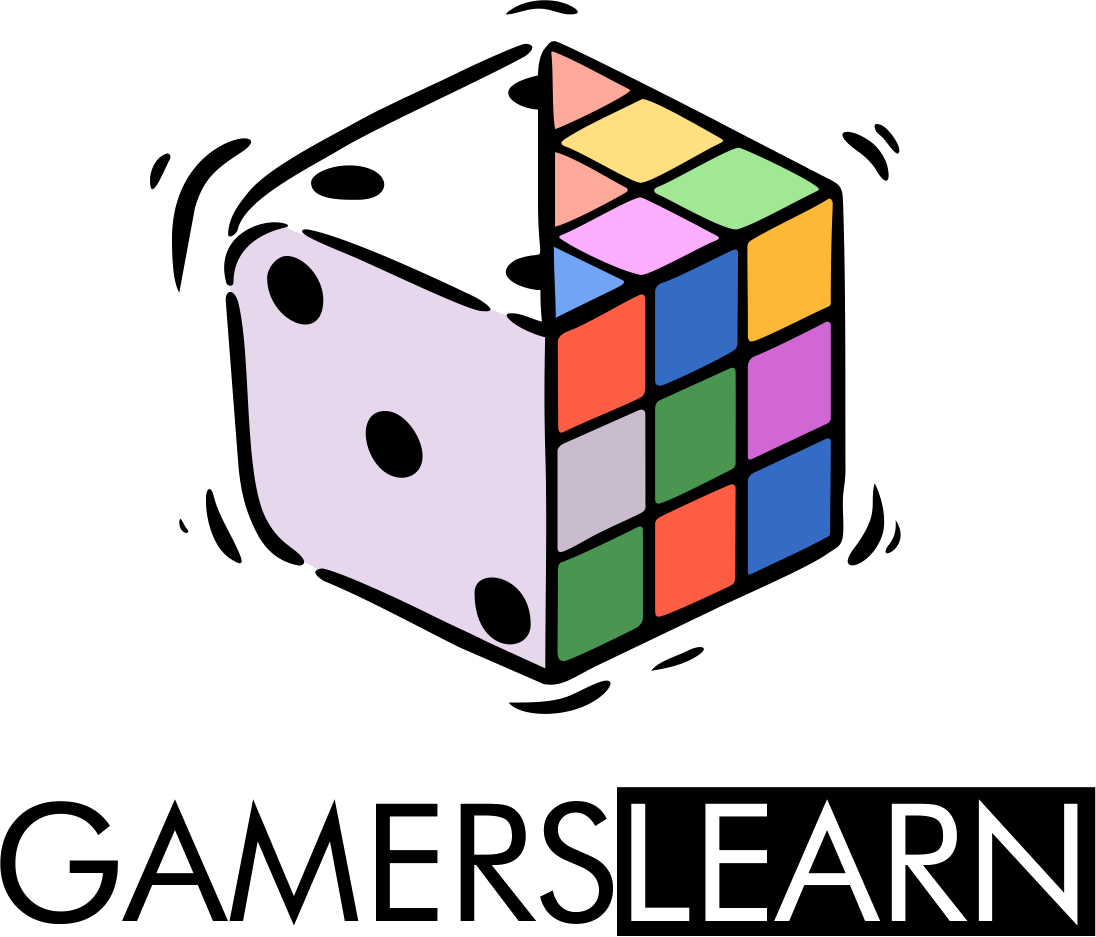Using Poll Everywhere to Increase Student Engagement
Transitioning from in person to online learning amplifies the need for educators to find ways to engage their students. I faced this dilemma when I taught an undergraduate course for preservice teachers at the University of Delaware titled MATH 252: Mathematics for K-8 Teachers. The course was held synchronously over Zoom, and when I saw what time my section took place (3:30 - 4:45 p.m. Tuesday/Thursday), I knew it was a tall order.
By that time, students have been “in class” on Zoom all day, are either bored or tired (or both), and likely experiencing Zoom fatigue. Immediately, I knew I’d need to find ways to increase student engagement and enhance my students’ learning experience. Further, I wanted to challenge myself to make my class the best they’d ever experience that semester. One of the ways I accomplished this goal was through incorporating an EdTech tool called Poll Everywhere.
What is Poll Everywhere?
Poll everywhere is a polling platform that collects responses from students in real-time. Students can respond to these polls using any computer or mobile device with internet access. It can be used remotely or in person, works with Google Slides and PowerPoint, and features integration with learning management systems (LMS) such as Canvas. Poll Everywhere boasts a variety of different “activities”, including open-ended questions, word clouds, multiple choice questions, surveys, ice breakers, and more.
Teachers can decide how students respond (via website or text), and regarding security, teachers can restrict participants to only those who are registered (think of this as Zoom’s authentication feature). Its integration with LMS like Canvas allow for easy importing and student registration. There are several ways to customize polls the look and feel of your polls as well with options for fonts, text sizes, and colors.
Increasing Student Engagement - Word Clouds
First, I decided a good way to introduce Poll Everywhere would be the creation of a class word cloud of my students’ thoughts and feelings towards math. This would allow me to gauge how confident they were entering my class, and allow them to see how their thoughts about math changed over the semester. We did this two more times — once in the middle of the semester, and on the last day of class. This is a collage of the beginning, mid, and end-of-semester word clouds:
Although most of my students were excited to start the semester and felt confident, I noticed some were stressed, worried, and felt math was confusing. In the middle of the semester many students were positive but some were still stressed and overwhelmed. It makes sense. The material increases in difficulty, they have classes other than mine, and it is all happening virtually. However, by the end of the semester I noticed almost no negative thoughts or feelings, and my students were genuinely positive (as noted by my course evaluations which I will share later).
Increasing Student Engagement Through Assessment
Perhaps the most fascinating thing about Poll Everywhere however, was that it allowed me to check for understanding and implement formative assessments mid-lesson. For my students, it benefitted them in that they were able to work together via the Zoom breakout rooms more often (which they loved) and use their phones. To be clear, this was additional time for my students to work together in the breakout rooms. Collaboration via Zoom breakout rooms was already a staple of my class.
Poll everywhere offers presenters a unique QR code that they can then place on their slides. During planning, I would place the QR code on a slide where students have had a little time to grapple with a new concept. Whenever we saw a slide with a QR code, that meant it was time to open the break-out rooms so they could answer those questions together. It eventually felt like playing a game in the middle of the lesson. I would also place a QR code at the end of the lesson to see how comfortable students were with the concept or topic.
I’m big on forming relationships with my students and keeping class unpredictable. Sometimes, I would make a poll to generate discussion about topics unrelated to math, or just to learn more about them. Students sincerely appreciate when they have an educator that cares about who they are and takes the time and effort to show this. I’d like to think that a random poll about their week — in the middle of a math lesson of all places — shook up the monotony of their day.
What Did Students Think?
My course evaluations were extremely high. I understand that this is due to combination of factors including Poll Everywhere, but I find it worth noting. While searching specifically for what my students had to say about the EdTech tools I used for the class, I came across two that were obviously related to Poll Everywhere. I’ve highlighted them in the images above and below.
Students enjoyed the use of Poll Everywhere as a way for me to check on what they were learning and as a way to get to know them, and it was memorable enough to mention in their evaluation of me and the course. I’d like to point out that although I used this tool in higher-ed, it can certainly be used at the K-12 level. I would love to do this in a middle school classroom!
I hope that we can continue to use tools to engage our students to make learning fun, and I’ve been wanting to spark some dialogue about this for quite some time. What tools do you like to use to increase student engagement in your classroom? If you have any questions or comments, I would love to hear them and talk with you! Leave a comment below!